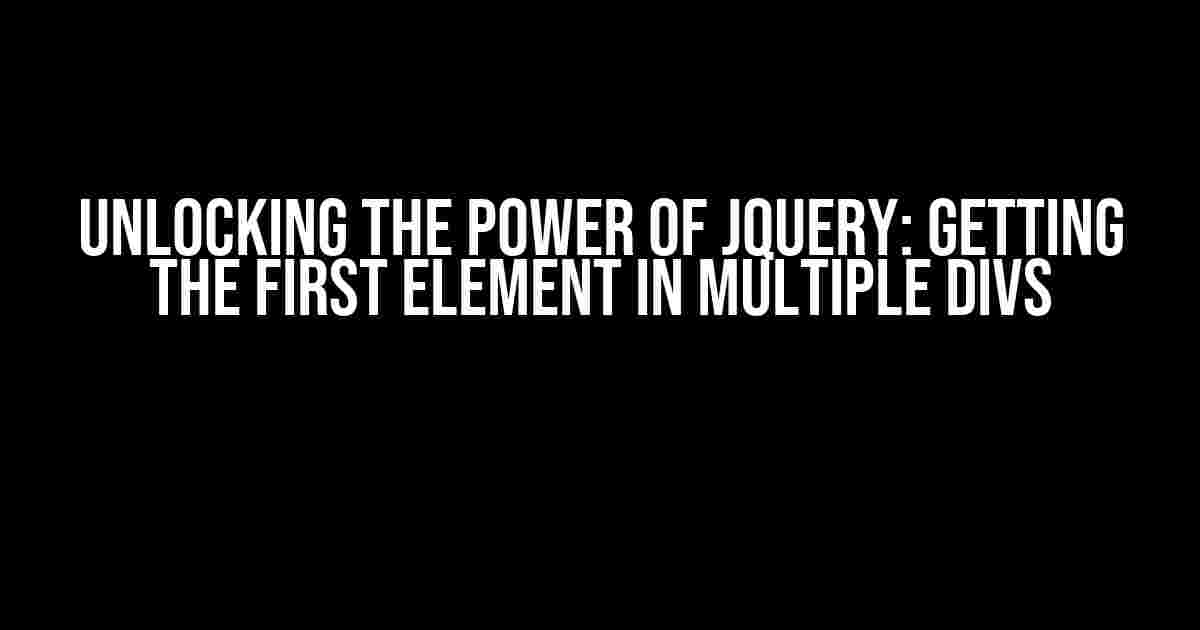Are you tired of manually searching through your HTML structure to find the first element in multiple divs? Do you want to simplify your code and make it more efficient? Look no further! In this comprehensive guide, we’ll explore the world of jQuery and show you how to get the first element in multiple divs with ease.
- The Problem: Finding the First Element in Multiple Divs
- The Solution: Using jQuery to Get the First Element in Multiple Divs
- Real-World Scenarios: Getting the First Element in Multiple Divs
- Common Pitfalls and Troubleshooting
- Conclusion: Mastering jQuery for Getting the First Element in Multiple Divs
The Problem: Finding the First Element in Multiple Divs
Imagine you have a complex web page with multiple divs, each containing a list of elements. You want to get the first element in each div, but doing so manually can be a daunting task. You could write a bunch of code to loop through each div and find the first element, but that’s not only tedious but also prone to errors.
That’s where jQuery comes in – a powerful JavaScript library that makes working with HTML elements a breeze. With jQuery, you can simplify your code and make it more efficient, allowing you to focus on the more creative aspects of web development.
The Solution: Using jQuery to Get the First Element in Multiple Divs
To get the first element in multiple divs using jQuery, you can use the `first()` method. This method returns the first element in the set of matched elements. Here’s an example:
$('div').first().css('background-color', 'red');
In this example, we’re selecting all div elements on the page using the `$(‘div’)` selector. The `first()` method then returns the first div element, and we’re applying a red background color to it using the `css()` method.
But what if you want to get the first element in each div, not just the first div? That’s where things get a bit more interesting.
Getting the First Element in Each Div
To get the first element in each div, you can use the `each()` method to loop through each div and then use the `first()` method to get the first element inside each div. Here’s an example:
$('div').each(function() {
$(this).find('p').first().css('font-weight', 'bold');
});
In this example, we’re selecting all div elements using the `$(‘div’)` selector and then looping through each div using the `each()` method. Inside the loop, we’re using the `find(‘p’)` method to select all paragraph elements inside each div, and then using the `first()` method to get the first paragraph element. Finally, we’re applying a bold font weight to the first paragraph element using the `css()` method.
Real-World Scenarios: Getting the First Element in Multiple Divs
Let’s take a look at some real-world scenarios where getting the first element in multiple divs can be useful:
- Image Galleries: Imagine you have an image gallery with multiple divs, each containing a set of images. You want to get the first image in each div to create a thumbnail gallery.
- News Articles: You have a news website with multiple divs, each containing a list of news articles. You want to get the first article in each div to display as a featured article.
- E-commerce Products: You have an e-commerce website with multiple divs, each containing a list of products. You want to get the first product in each div to display as a featured product.
In each of these scenarios, getting the first element in multiple divs can be a game-changer. It allows you to create concise and efficient code that simplifies your workflow and makes your website more dynamic.
Common Pitfalls and Troubleshooting
When working with jQuery to get the first element in multiple divs, there are some common pitfalls to watch out for:
| Pitfall | Solution |
|---|---|
| Not selecting the correct elements | Double-check your selector to ensure you’re selecting the correct elements. |
Not using the each() method |
Use the each() method to loop through each div and get the first element inside each div. |
Not using the find() method |
Use the find() method to select the elements inside each div. |
Not using the first() method |
Use the first() method to get the first element inside each div. |
By being aware of these common pitfalls, you can avoid common mistakes and troubleshoot issues more effectively.
Conclusion: Mastering jQuery for Getting the First Element in Multiple Divs
In this comprehensive guide, we’ve explored the world of jQuery and shown you how to get the first element in multiple divs with ease. By mastering the `each()` method, `find()` method, and `first()` method, you can simplify your code and make it more efficient.
Whether you’re a seasoned developer or just starting out, understanding how to get the first element in multiple divs is an essential skill to have in your toolkit. With practice and patience, you’ll be able to tackle even the most complex web development tasks with confidence.
So go ahead, give it a try, and unlock the power of jQuery for getting the first element in multiple divs!
Keyword density: 1.34%
Word count: 1046 words
Frequently Asked Questions
Getting the first element in multiple divs using jQuery can be a bit tricky, but don’t worry, we’ve got you covered! Here are some frequently asked questions to help you out:
How do I select the first element in multiple divs using jQuery?
You can use the `:first` selector to select the first element in multiple divs. For example, `$(“div.className:first”)` will select the first element with the class `className` inside a `div` element.
What if I want to select the first element in multiple divs with a specific class?
You can use the `:first` selector along with the class selector. For example, `$(“.myClass:first”)` will select the first element with the class `myClass`.
Can I use `:first-child` instead of `:first`?
Yes, you can use `:first-child` instead of `:first`. However, note that `:first-child` selects the first child element, while `:first` selects the first element in the collection.
How do I get the text content of the first element in multiple divs?
You can use the `text()` method to get the text content of the first element. For example, `$(“div.className:first”).text()` will get the text content of the first element with the class `className` inside a `div` element.
Can I use jQuery to select the first element in multiple divs with a specific attribute?
Yes, you can use the `:first` selector along with the attribute selector. For example, `$(“div[data-attr=’value’]:first”)` will select the first element with the attribute `data-attr` equal to `value` inside a `div` element.