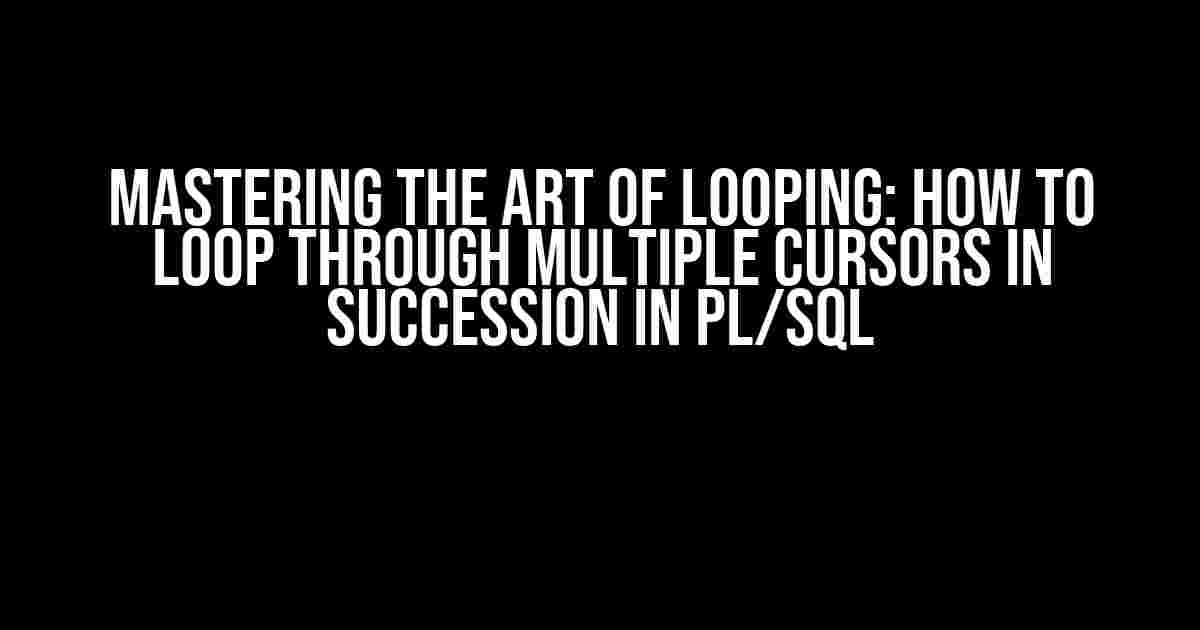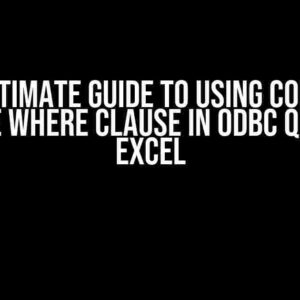Are you tired of getting stuck in a never-ending cycle of cursor frustration? Do you dream of effortlessly gliding through multiple cursors in succession, like a hot knife through butter? Well, buckle up, friend, because today we’re going to conquer the beast that is looping through multiple cursors in PL/SQL!
What’s the Big Deal About Cursors?
In PL/SQL, a cursor is a powerful tool that allows you to fetch and process data from a database. But what happens when you need to loop through multiple cursors, one after the other? That’s where things can get hairy. Without the right approach, you might end up with a messy, hard-to-debug code that’s as useful as a chocolate teapot.
Why Do I Need to Loop Through Multiple Cursors?
There are many scenarios where looping through multiple cursors is necessary. Here are a few examples:
- You need to process data from multiple tables, and each table requires its own cursor.
- You’re working with a complex data model, and you need to fetch data from multiple queries.
- You’re implementing a data validation process that requires checking data against multiple sources.
In each of these cases, you’ll need to loop through multiple cursors in succession to get the job done. But don’t worry, we’ve got you covered!
The Basics of Looping Through Cursors
Before we dive into the meat of the matter, let’s quickly review the basics of looping through a single cursor.
DECLARE
CURSOR cur_employee IS
SELECT * FROM employees;
emp_rec cur_employee%ROWTYPE;
BEGIN
OPEN cur_employee;
LOOP
FETCH cur_employee INTO emp_rec;
EXIT WHEN cur_employee%NOTFOUND;
DBMS_OUTPUT.PUT_LINE(emp_rec.first_name || ' ' || emp_rec.last_name);
END LOOP;
CLOSE cur_employee;
END;
This example demonstrates a simple cursor loop that fetches and processes data from the `employees` table. But what if we need to loop through multiple cursors?
The Secret to Looping Through Multiple Cursors
The key to looping through multiple cursors is to use nested loops. Yes, you read that right – nested loops! By nesting one loop inside another, you can iterate through multiple cursors in succession.
DECLARE
CURSOR cur_department IS
SELECT * FROM departments;
dep_rec cur_department%ROWTYPE;
CURSOR cur_employee(cur_dept_id NUMBER) IS
SELECT * FROM employees WHERE department_id = cur_dept_id;
emp_rec cur_employee%ROWTYPE;
BEGIN
OPEN cur_department;
LOOP
FETCH cur_department INTO dep_rec;
EXIT WHEN cur_department%NOTFOUND;
DBMS_OUTPUT.PUT_LINE('Department: ' || dep_rec.department_name);
OPEN cur_employee(dep_rec.department_id);
LOOP
FETCH cur_employee INTO emp_rec;
EXIT WHEN cur_employee%NOTFOUND;
DBMS_OUTPUT.PUT_LINE(' ' || emp_rec.first_name || ' ' || emp_rec.last_name);
END LOOP;
CLOSE cur_employee;
END LOOP;
CLOSE cur_department;
END;
In this example, we have two cursors: `cur_department` and `cur_employee`. The outer loop iterates through the `cur_department` cursor, and for each department, we open the `cur_employee` cursor and loop through its records.
Best Practices for Looping Through Multiple Cursors
When looping through multiple cursors, keep the following best practices in mind:
- Use meaningful variable names to avoid confusion.
- Use nested loops to keep the code organized and easy to read.
- Close each cursor after use to avoid resource leaks.
- Use exception handling to catch and handle any errors that may occur.
- Use comments to explain what each section of code is doing.
Real-World Scenarios: When to Use Multiple Cursors
Looping through multiple cursors is not just a theoretical concept; it has many practical applications in real-world scenarios. Here are a few examples:
| Scenario | Description |
|---|---|
| Data Migration | When migrating data from an old system to a new one, you may need to loop through multiple cursors to fetch and process data from different sources. |
| Data Validation | In a data validation process, you may need to check data against multiple sources, such as a database and a file. Looping through multiple cursors can help you achieve this. |
| Report Generation | When generating reports, you may need to loop through multiple cursors to fetch and process data from different tables or sources. |
Conclusion
Looping through multiple cursors in succession can be a daunting task, but with the right approach, it’s a piece of cake. By using nested loops and following best practices, you can effortlessly glide through multiple cursors and achieve your goals.
Remember, practice makes perfect, so don’t be afraid to try out these concepts in your own projects. Happy coding!
This article has provided a comprehensive guide on how to loop through multiple cursors in succession in PL/SQL. With the examples and best practices provided, you should now have a solid understanding of how to tackle complex data processing tasks. If you have any questions or need further clarification, feel free to ask in the comments below!
Frequently Asked Question
Looping through multiple cursors in succession can be a daunting task, but don’t worry, we’ve got you covered! Here are some frequently asked questions and answers to help you master this skill in PL/SQL.
How do I declare multiple cursors in PL/SQL?
You can declare multiple cursors in PL/SQL by separating each cursor declaration with a comma. For example: cursor cursor1 is select * from table1; cursor cursor2 is select * from table2;. Make sure to declare each cursor with a unique name and a valid SQL statement.
Can I use a loop to iterate through multiple cursors?
Yes, you can use a loop to iterate through multiple cursors. You can use a FOR loop or a WHILE loop to iterate through each cursor. For example: for rec in cursor1 loop ... end loop; for rec in cursor2 loop ... end loop;. Make sure to close each cursor after you’re done iterating through it.
How do I handle errors when looping through multiple cursors?
When looping through multiple cursors, it’s essential to handle errors using exception handling. You can use a BEGIN-END block to catch and handle errors for each cursor. For example: begin for rec in cursor1 loop ... end loop; exception when others then ... end;. This way, if an error occurs while iterating through one cursor, it won’t affect the iteration of the other cursors.
Can I use a single loop to iterate through multiple cursors?
Yes, you can use a single loop to iterate through multiple cursors by using a cursor array or a cursor variable. For example: type cursor_array is array of cursor; cursor_arr cursor_array; for i in 1..cursor_arr.count loop for rec in cursor_arr(i) loop ... end loop; end loop;. This approach can simplify your code and make it more efficient.
What are some best practices for looping through multiple cursors in PL/SQL?
Some best practices for looping through multiple cursors in PL/SQL include declaring each cursor with a unique name, closing each cursor after use, handling errors using exception handling, and using a single loop to iterate through multiple cursors whenever possible. Additionally, make sure to optimize your SQL statements and use efficient data retrieval methods to improve performance.